5 Benefits of the NIST Cybersecurity Framework
In today's fast-moving modern world, Cyber-attacks have become an increasingly potent threat to businesses of all sizes.
4 min read
 Joseph Ugalde
:
Jul 29, 2022 2:05:33 PM
Joseph Ugalde
:
Jul 29, 2022 2:05:33 PM

Data breaches are becoming prevalent, affecting most businesses and compromising more data every day. In 2021 alone, over 4000 data breaches were publicly disclosed, amounting to more than 22 billion exposed records.
Despite that, companies are still not prepared enough to fight these crippling security breaches.
If you’re responsible for your company’s security, taking actionable steps and involving the right personnel is essential for fixing the damage. Here are the steps your company needs to take after a data breach.
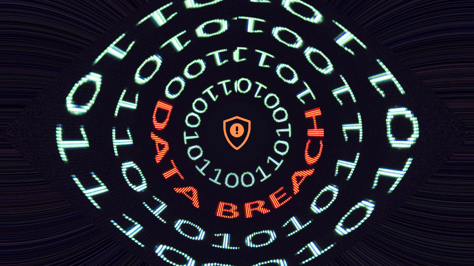
Stopping the attack from spreading should be your priority once you find out about the breach. If applicable, stop regular operations until the issue resolves and gather your IT team urgently.
Start running network segmentation tests to know which subnetworks got affected. The tests will detect any unauthorized IP addresses, finding any security holes in the system. If you have proper network segmentation, the breach will likely be limited to one subnetwork.
When you find it, isolate it to minimize the damages and prevent further breaches from occurring.
After that, work with your IT team to determine if your security measures were working at the time of the breach. Find out if any employees had access to the data when it got breached and if any of them have it in the meantime. It’s better to restrict access from all employees until you track the source.
Lock all the physical areas associated, then check all critical accounts and change their access credentials.
Remember not to turn any machines off in case you need forensic experts to assess the damage. Additionally, abstain from deleting any data; you may need it as evidence later on.
If your company has an intrusion prevention system (IPS), it’ll likely take automatic steps to lock out unauthorized access. It’ll also let you know which data was exposed and help you track down the source. The IT team will have to fill in if you don't have an IPS, though the steps mentioned above will take some time.
To do proper damage control, ask the following questions:
Once you have answers, you can proceed with the steps depending on the breach’s nature.
Transparency is vital in the case of a data breach. Therefore, after you finish stopping the spread of the attack, prioritize notifying your clients of the situation.
Tell the clients as soon as you can, so they can protect themselves if their data gets leaked. Be completely transparent, offering all the necessary information about the breach’s extent and what kind of data is exposed.
Even though keeping your clients informed is key, it's fundamental to provide them with clear and accurate information. Make sure you have a proper understanding of what happened, and the services affected. The last you want to do is to create chaos and panic among your clients.
Start performing penetration testing when you’re done assessing the damage and closing off the security gaps. This will let you know if there are any vulnerabilities in the system still.
You’ll have to do the testing for all servers and subnetworks in the company to make sure there aren’t other security vulnerabilities.
These tests are expensive, but very effective if you get the right guidance from experts. While this exercise will identify many areas of opportunities, and in some cases critical vulnerabilities, it does not fix the problems detected. Make sure you receive a well-formatted report. This is going to be your raw data to start planning how you are going to prevent it from being hacked again.
Ask for a specific meeting once the pen test team finishes the assignment. They must give a detailed list based on the Common Vulnerability Scoring System (CVSS).
Data breach notification laws differ from state to state, so you’ll have to check if you’re obliged to report the situation. For example, in New York, all companies that own computerized private information must report any breach without delay.
Afterward, you must communicate with your legal team to be prepared if any client decides to sue your business.
If you’d overlooked cyber liability insurance before, don’t do it now. The insurance will cover the following aspects following a data breach:
Cyber liability insurance may also cover notifying your clients and offer to monitor the affected information for a while to make sure the breach doesn’t cause further problems. Not only that, they will assist you if a client sues or if you have to pay public relations costs to maintain your reputation.
If you’re not satisfied with your current security service provider, or if you don’t have one, now is the time to reconsider it.
Having a security team monitoring your networks 24/7/365 can prevent data breaches and strengthen your cybersecurity posture. This is one of the areas that your company needs to see as an investment, not as a cost. If your company does not have the budget to manage a security team in-house, start exploring third-party services. Remember, the faster you act, the less impact will occur.
Here are some other resources to consider:The company’s employees are its first line of defense. If they lack proper training and preparation, the whole company is at risk.
If your existing data breach practices didn’t play a large role in helping your employees prevent the breach, then it’s time to change them.
Training employees on risk-mitigation techniques including how to recognize common cyber threats such as a spear-phishing attack, best practices around Internet and e-mail usage, and password management.
"Failure to enforce training and create a security-conscious work culture increases the chances of a security breach".
It’s essential to keep your business protected from cyber attacks. Please keep the above information in mind as you prepare for today’s challenges. And if you’d like more information or assistance in ensuring your data by utilizing effective cybersecurity solutions, please get in touch with the trusted industry experts at Systems X today.
Systems X connects you with modern cybersecurity solutions. Learn more about our services here.

In today's fast-moving modern world, Cyber-attacks have become an increasingly potent threat to businesses of all sizes.

With everyone growing increasingly reliant on technology and the digital realm gaining so much power over the physical realm, the concept of ...
 Read More
Read More